This article describes the steps needed to connect any Avatour supported Insta360 camera to your iOS device (Android coming soon).
Step 1: Enable WiFi and Bluetooth
Make sure that both WiFi and Bluetooth are turned on from your phone's settings. This is essential for the Avatour app to establish a connection with your Insta360 camera.
Step 2: Login to the Avatour Host App
Using your host credentials, login to the Avatour app to access its menu and a list of your Workspaces.
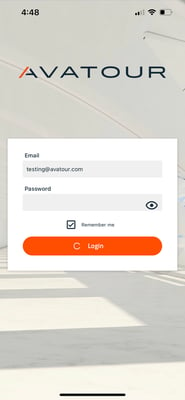
Step 3: Power On Camera So It Can Be Discovered
Turn on your Insta360 camera and ensure it's ready for the wireless connection. The Avatour app will use Bluetooth Low Energy (BLE) to identify nearby Insta360 cameras and prompt to establish a wireless connection to the camera. Avatour uses the default Wi-Fi password, "88888888," to connect to your camera.
Note: Early production versions of the Insta360 One X have a randomly generated password, rather than the later default 88888888. You can find this password from the camera's settings menu. This video shows how to do this.
While you are connected to this network, Avatour will use your phone's cellular data to stream Live Capture video or upload assets. Make sure your phone has a stable and sufficient cellular data connection during this process.
Step 4: Confirm when the camera is connected
Once in the app, you should see a green check mark next to the menu option titled 360 capture. When you select this option, you should see an image of your camera displayed here along with the ability to start a Quick Capture. Select Quick capture, and confirm that you can see a 360 image displaying.
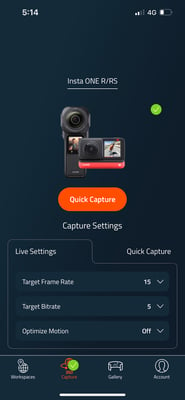
.jpg?width=185&height=400&name=image_123650291%20(18).jpg)
If you plan to use a wireless connection for Quick Capture recordings, consider connecting back to your local Wi-Fi network before uploading. This will help minimize upload times and data usage.
Troubleshooting
You are now all set to wirelessly host a Live Capture meeting or create a Quick Capture recording. If you do not see that your camera is connect to the app, you may need to update your camera's firmware. You should also test if your camera can connect to the Insta360 mobile app.
If you are still running into issues, follow this link to open a support ticket with us.
